Grade Curve Calculator helps educators apply various curve methods to student grades. Choose from linear scale, bell curve, square root curve, or percentile-based methods. Visualize grade distributions, process multiple students, and export results as CSV.
Example: If raw scores average 65%, apply a square root curve to adjust the mean to 75%, helping students while maintaining relative performance differences.
Grade Curve Calculator
Enter Grades
Results
Original Statistics
Curved Statistics
Grade Details
| Student | Original Grade | Curved Grade | Change |
|---|
FAQ
What is a grade curve?
A grade curve adjusts raw scores to achieve a desired distribution or to account for test difficulty. It helps ensure fair grading across different assessments.
Which curve method should I use?
Linear Scale: Simple addition/multiplication. Good for uniform adjustments.
Bell Curve: Forces grades into a normal distribution. Use when you want specific mean/standard deviation.
Square Root: Benefits lower scores more than higher ones. Good for difficult tests.
Percentile-Based: Assigns grades based on ranking. Ensures top X% get certain grades.
Custom: Create your own formula for specific needs.
How does the square root curve work?
The square root curve takes the square root of the raw score and multiplies it by a factor (usually 10). This gives a bigger boost to lower scores. For example: √64 × 10 = 80, while √81 × 10 = 90.
Can curved grades exceed 100%?
By default, the calculator caps grades at 100%. However, some educators allow grades above 100% for extra credit scenarios.