📊 HTML Table Generator: Create custom HTML tables with an intuitive visual editor. Add rows and columns, merge cells, style your table, and export clean HTML code. Perfect for developers and content creators.
Example: Build a 3x3 product comparison table, add headers, merge cells for categories, apply custom colors and borders, then export the HTML code for your website.
🎨 HTML Table Generator
📐 Table Dimensions
✏️ Table Editor
| Cell 1 | Cell 2 | Cell 3 |
| Cell 4 | Cell 5 | Cell 6 |
🔗 Cell Merging
🎨 Table Styling
📤 Import/Export
👁️ HTML Code Preview
❓ Frequently Asked Questions
How do I merge cells?
Click on a cell to select it, then click additional cells while holding Ctrl/Cmd. Use the merge buttons to combine selected cells horizontally or vertically.
Can I import data from Excel?
Yes! Copy your Excel data, paste it into the CSV import field (it will be comma-separated), and click Import CSV.
How do I make the first row a header?
Click on cells in the first row and type your headers. The Header Background color in styling will automatically apply to the first row.
What does "Make Responsive" do?
It adds CSS that makes the table scroll horizontally on small screens and ensures the table adapts to different screen sizes.
Can I add custom CSS classes?
The generated HTML includes a class="generated-table" that you can target with your own CSS for further customization.
How do I split merged cells?
Select a merged cell and click the "Split Cell" button. This will restore the original cell structure.
Can I style individual cells?
Click on any cell to edit its content. For individual styling, you can add inline styles directly in the HTML preview before copying.
Is there a limit to table size?
The tool works best with tables up to 50x50 cells. Larger tables may impact performance but are still supported.