🕐 Cron Expression Generator - Create and validate cron expressions with a visual builder. Generate scheduling patterns for cron jobs with real-time validation, next run predictions, and human-readable descriptions.
Example: "0 0 * * MON" runs every Monday at midnight. "*/15 * * * *" runs every 15 minutes.
⏰ Cron Expression Generator
⚡ Quick Presets
🔧 Visual Builder
📝 Generated Expression
💬 Description
Runs every minute
🌍 Timezone
⏭️ Next 5 Run Times
📊 Cron Expression Format
❓ Frequently Asked Questions
What is a cron expression?
A cron expression is a string of five fields separated by spaces that represents a schedule. It's used in Unix-like systems to schedule jobs to run periodically at fixed times, dates, or intervals.
What do the special characters mean?
* = any value, , = value list separator, - = range of values, / = step values, L = last, W = weekday, # = nth occurrence
How do I run something every weekday?
Use "1-5" or "MON-FRI" in the day of week field. For example: "0 9 * * 1-5" runs at 9 AM every weekday.
Can I use month and day names?
Yes! You can use JAN-DEC for months and SUN-SAT or MON-SUN for days of the week.
What's the difference between 0 and 7 for Sunday?
Both 0 and 7 represent Sunday in the day of week field. This is for compatibility with different cron implementations.
How do I run something on the last day of the month?
Use "L" in the day of month field. For example: "0 0 L * *" runs at midnight on the last day of every month.
Can I combine multiple values?
Yes! Use commas to separate values (e.g., "0,15,30,45" for every 15 minutes) or ranges with dashes (e.g., "9-17" for 9 AM to 5 PM).
How are timezones handled?
Cron jobs typically run in the system's local timezone. This tool shows predictions based on your selected timezone, but the actual execution depends on your server's configuration.