Transform your text into stunning ASCII art with customizable fonts, sizes, and character sets. Create eye-catching text art for terminals, documentation, or social media.
Example: Type "HELLO" and select "Block" font to create large, block-letter ASCII art perfect for headers and banners.
🎨 ASCII Art Generator
Preview:
Your ASCII art will appear here...
Font Style Samples:
Block
█▀▀█ █▄▄█ █ █
Small
╔═╗ ╠═╣ ╩ ╩
Banner
##### # # #####
Digital
╭─╮ ├─┤ ╵ ╵
❓ Frequently Asked Questions
What is ASCII Art?
ASCII art is a graphic design technique that uses printable characters from the ASCII character set to create images, designs, and text styling. It's been used since the 1960s for creating visual art in plain text environments.
What are the different font styles?
- Block Letters: Large, bold characters perfect for headers and attention-grabbing text
- Small: Compact ASCII art using box-drawing characters
- Banner: Classic banner-style text using hash symbols
- Digital: Modern digital display style using line characters
- Bubble: Rounded, bubble-like letters
- Script: Cursive-style ASCII text
What are character sets?
- Standard ASCII: Basic 128 characters (0-127) including letters, numbers, and common symbols
- Extended ASCII: Full 256 characters including special symbols and accented letters
- Symbols Only: Uses only symbolic characters like *, #, @, etc.
- Block Elements: Uses Unicode block drawing characters for smooth designs
Where can I use ASCII art?
ASCII art is perfect for: terminal applications, code comments, email signatures, social media posts, README files, chat messages, forums, and anywhere that supports monospace text display.
Tips for best results:
- Keep text short for better readability (under 10 characters works best)
- Use monospace fonts when displaying ASCII art
- Block style works great for headers and titles
- Small style is perfect for fitting art in limited space
- Test different character sets for unique effects