Compare two texts to identify differences with multiple view modes, diff levels, and export options. Perfect for code reviews, document comparisons, and tracking changes.
Example: Compare "Hello world" vs "Hello World!" to see capitalization and punctuation changes highlighted.
📊 Text Diff Checker
Comparison Result
❓ Frequently Asked Questions
How does the diff algorithm work?
This tool uses a line-based diff algorithm similar to the Myers algorithm. It identifies the longest common subsequence (LCS) between texts to determine additions, deletions, and changes. For word and character level diffs, the text is tokenized accordingly before comparison.
What are the different view modes?
Side by Side: Shows original and modified text in separate columns for easy visual comparison.
Inline: Shows changes within a single view with additions and deletions marked inline, similar to Git diff output.
What's the difference between diff levels?
Line: Compares entire lines (best for code and structured text)
Word: Compares individual words (useful for prose and documentation)
Character: Compares each character (ideal for small, precise changes)
What export formats are available?
HTML: Formatted diff with colors and styling preserved
Text: Plain text with markers (+/-) for changes
Unified: Standard unified diff format used by Git and patch tools
How are whitespace and case handled?
By default, all whitespace and case differences are shown. Enable "Ignore Whitespace" to skip spaces, tabs, and line breaks in comparison. Enable "Ignore Case" to treat uppercase and lowercase letters as identical.