Test and debug regular expressions with real-time pattern matching, match highlighting, and capture groups display.
Example: Pattern: \b\w+@\w+\.\w{2,}\b matches [email protected]
📝 Regex Tester
/
/
0 matches found
0ms
💡 Highlighted Matches
🎯 Capture Groups
📋 All Matches
📚 Regex Cheat Sheet ▼
Character Classes
. - Any character except newline\w - Word character [a-zA-Z0-9_]\W - Non-word character\d - Digit [0-9]\D - Non-digit\s - Whitespace\S - Non-whitespaceAnchors
^ - Start of string$ - End of string\b - Word boundary\B - Non-word boundaryQuantifiers
* - 0 or more+ - 1 or more? - 0 or 1{n} - Exactly n{n,} - n or more{n,m} - Between n and mGroups & Lookarounds
(abc) - Capture group(?:abc) - Non-capturing group(?=abc) - Positive lookahead(?!abc) - Negative lookahead(?<=abc) - Positive lookbehind(? - Negative lookbehind❓ Frequently Asked Questions
What is a regular expression? +
A regular expression (regex) is a pattern used to match character combinations in strings. It's a powerful tool for searching, validating, and manipulating text. Regex patterns use special characters and syntax to define search criteria.
What do the flags mean? +
• g (global): Find all matches, not just the first
• m (multiline): ^ and $ match line breaks
• i (case insensitive): Ignore case differences
• s (dotAll): . matches newlines
• u (unicode): Enable full Unicode support
• m (multiline): ^ and $ match line breaks
• i (case insensitive): Ignore case differences
• s (dotAll): . matches newlines
• u (unicode): Enable full Unicode support
How do capture groups work? +
Capture groups are parts of a regex pattern enclosed in parentheses (). They allow you to extract specific parts of a match. For example, in the pattern
(\d{3})-(\d{4}), the first group captures the first 3 digits, and the second group captures the last 4 digits.
What are some common regex patterns? +
• Email:
• Phone:
• URL:
• Date:
• IP Address:
\b\w+@\w+\.\w{2,}\b• Phone:
\b\d{3}[-.]?\d{3}[-.]?\d{4}\b• URL:
https?://[^\s]+• Date:
\d{4}-\d{2}-\d{2}• IP Address:
\b\d{1,3}\.\d{1,3}\.\d{1,3}\.\d{1,3}\b
How can I match special characters? +
To match special regex characters literally (like ., *, +, ?, etc.), you need to escape them with a backslash (\). For example, to match a literal period, use
\. instead of just .